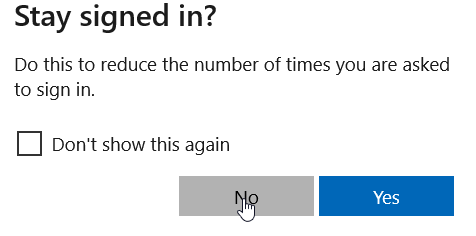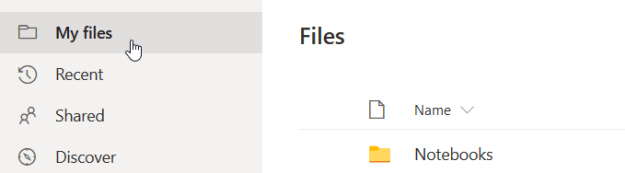Your first priority this week is to work through the packages of printed materials that were made available last week.
If you missed it, lost it, or need another one for any reason, you can find those here
Teachers are moving to adding instruction and assignments online. To access those, sign in to OneDrive the same way you would for Computer Literacy and look in the Shared area, just like you would to hand in work for me.
If you need any help, feel free to email Mr. Robson ( misterjrobson at gmail.com)
Contact info for GWMS staff can be found here
You may also send me a message on social media if you need help. Find me just about anywhere under the user name @misterjrobson
Instructions:
Your sign in is the same as your computer (first initial dot last name) but you ADD @sjasd.ca on the end
ex: g.waters@sjasd.ca
Click Next
On the next page you will put your password in. Your password is: first three letters of your first name (capital on the first one) first three letters of your last name three numbers
ex: Geowat190
If you are using your own computer or account, you may wish to stay signed in to avoid having to log in every time
If you are on a SHARED computer, you should probably click No (although you shouldn’t really be sharing a computer these days if you can avoid it…)
When you first log in, you will see a section called My Files. These are files that only you can see unless you know how to share them
To see information from teachers and give teachers your work, click Shared on the left hand side
Here you will see a number of files and folders that have been shared with you (these are being updated, changed, and added to regularly, so check here every day!)
Some folders are just information for you to pick up, like this French Resources folder. You go there to get information that will help you do your work
You will see some folders with a subject name and your name on them. These are your personal folders where you may go to hand in or do work. Anything in that folder can be seen by your teacher.
You may also see a number of class notebooks. Explore these to find information and assignments from many teachers. Work completed in that notebook will be visible by your teacher (no need to hand it in)